[Home] - [Access to the platform] - [User Interface] - [Observations] - [Forecast Models] - [Static Layers]
End users can access the web application from any personal computer connected to the Internet from the url
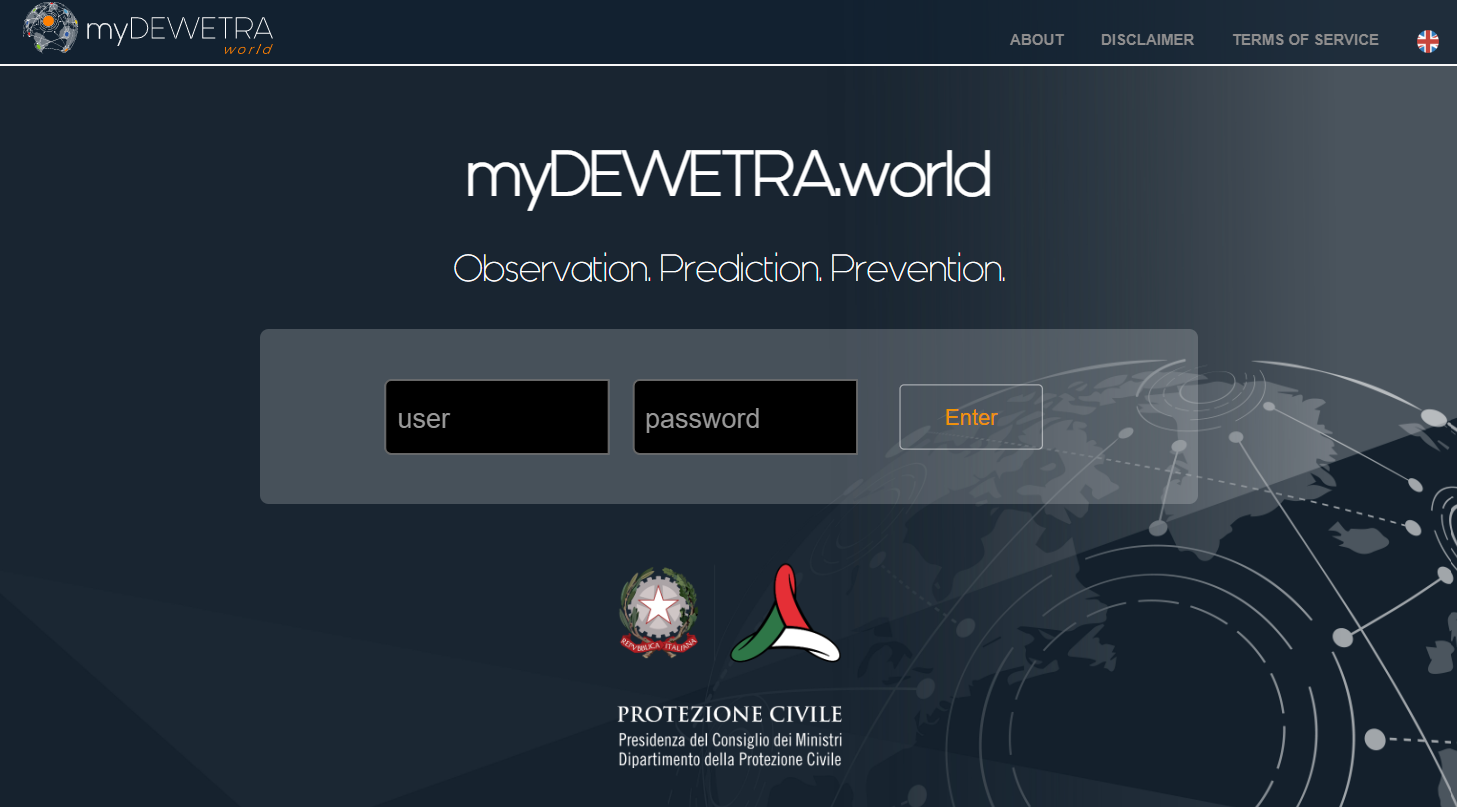
Type your username and password, then press Enter.
The user is then prompted to the next tab (dashboard) in which the applications available in the portal are shown. To enter Dewetra 2.0 (Web-GIS tool, functioning as frontend of Saint Lucia Hydromet Portal) users have to click on the icon (a black W on orange background) in the sidebar - upper left of the screen (highlighted in yellow)
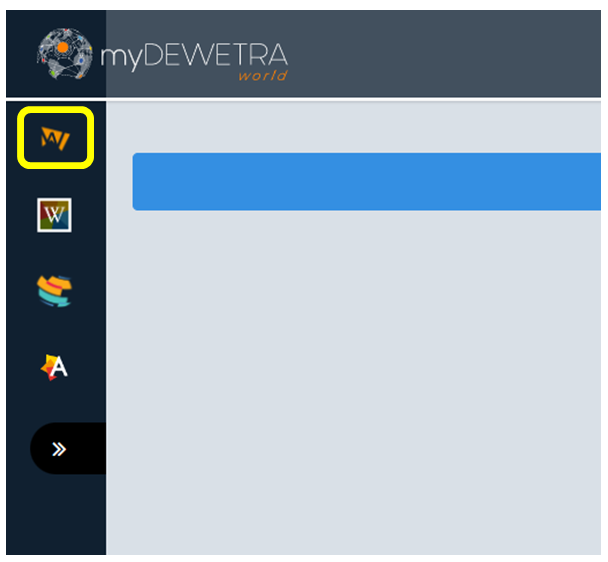
Through the dashboard, the following application can be accessed:
- DEWiki, guide of the platform for user and adminstrators
- Hydromet Public Portal, last available observations made available to the public
- Admin tool, to define user credentials and permissions
The current version of myDewetra is optimised for Google Chrome, freely available at: http://www.google.it/chrome/browser/desktop/index.html
[Home] - [Access to the platform] - [User Interface] - [Observations] - [Forecast Models] - [Static Layers]